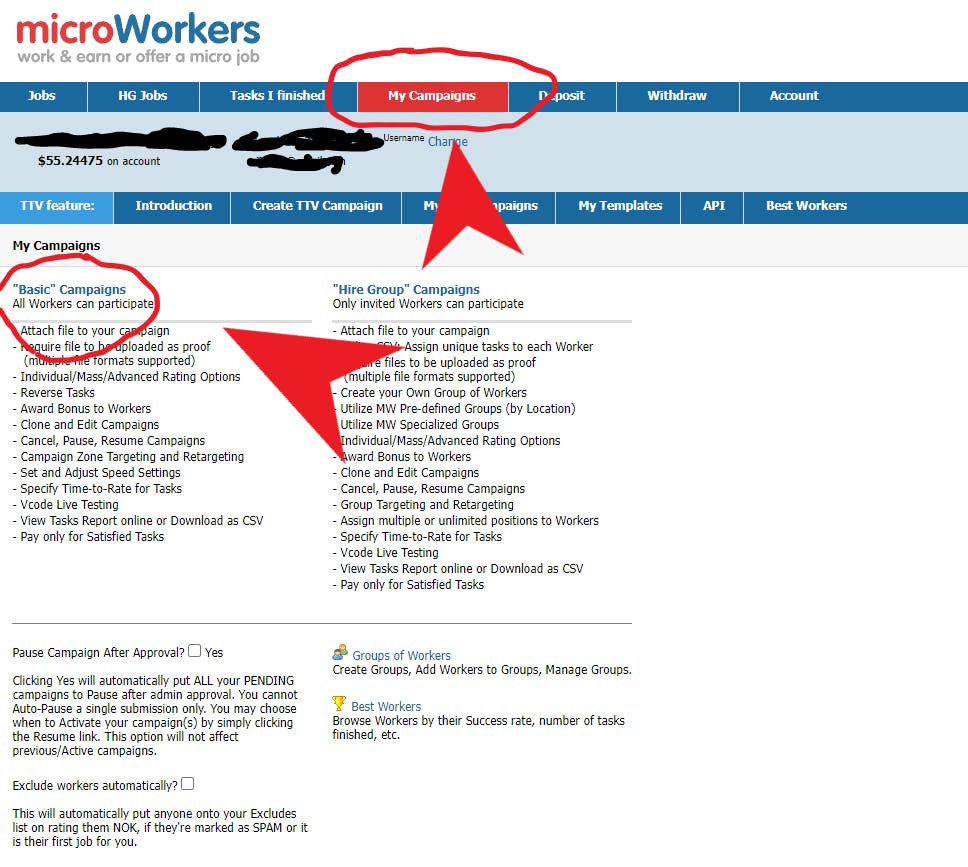Paying real people to engage with your video can make a worlds difference in artificially increasing ranking signals, but some people are still missing out on the most optimized method of delivering these orders. Let's discuss how to properly use MicroWorkers to maximize your YouTube ranking potential.
Alright so before we dive into this let me clarify that I reached out to multiple pro users for interviews and suggestions on how to effectively use this method (with express permission to share here), despite having my own successful experience I wanted to make sure this article will offer new valuable bits of information that even the pros could appreciate! We've all had our theories on what might work better and after sharing our data together we have come to a consensus on confirming new strategies that totally work! Let's break it down here.
So here's how this strategy works: some workers will find your video through the YouTube search function, others will come from random social media posts, this way YouTube will see high quality engaging traffic coming from many different sources instead of the usual just one. This looks way more organic to YouTube's algorithm and has a very noticeable difference compared to the usual singular campaign strategy.
We created a free website template that you can use for posting on MicroWorkers. This helps your workers find your video and complete it. You can find a link for this here. This shows them to search, find the thumbnail, and swap to the upload date of today. The majority of the text on this template is customizable for each request through the query parameters.

Make a normal post linking your target video on multiple social media platforms: Instagram, WhatsApp, Facebook, Reddit, Discord, Telegram, Skype, Twitter, TikTok, Pinterest, Tumblr, LinkedIn, YouTube Posts etc. The more the better! Then you make a MicroWorkers campaign for each one of these posts, plus one campaign just for your comments specifically, one campaign for searching the video on YouTube search. Here are some sample templates to use In Microworkers:
-
-
Title: Search + Watch + Like + Comment + Sub
Category: Video/Music Sharing Platforms
Workers will earn: $0.11
Total positions: 30 - 100 (up to you based on your budget and niche difficulty)
Targeted Countries: (These selected countries get EXCLUDED from job offers)
[ International ] -Bangladesh -China -Egypt -India -Lithuania -Nigeria -Philippines -Pakistan -Romania -Vietnam
Speed: 100-300
-
What is expected from Workers?
1. Search on YouTube: your target keyword / key phrase
2. Click on this: https://i.imgur.com screenshot link showing your video thumbnail / video to click
3. Watch the ENTIRE video (you must record your screen for proof)
4. Like the video and like 10 comments/replies
5. Make one natural comment about the video and reply to 3 comments
NO CRAPPY DUPLICATE COMMENTS! Must be organic and genuine!
you may need to scroll down to find the video!
Bonus $$ for good job :D
-
Required proof that task was finished?
1. Copy video link and paste here as proof of task. We can verify video cookie stats if legit
2. Your YouTube Username
3. Copy of your comment
4. Send video recording file of your session
-
-
What is expected from Workers?
1. Login to Facebook
2. Click on this: https://facebook post link
3. Click on link on the Facebook post
4 Watch the ENTIRE video (you must record your screen for proof)
5. Like the video and like 10 comments/replies
6. Make one natural comment about the video and reply to 3 comments
NO CRAPPY DUPLICATE COMMENTS! Must be organic and genuine!
-
Required proof that task was finished?
1. Copy video link and paste here as proof of task. We can verify video cookie stats if legit
2. Your YouTube Username
3. Copy of your comment
4. Send video recording file of your session
-
-
What is expected from Workers?
1. Click on the video link
2. Watch part of the video and pause after 1 minute
3. Like the video / save to watch later bookmark
4. Like 10 comments and like multiple comments under that comment thread
5. Reply to random comments in comment thread like a conversation
6. Make one natural comment about the video
NO CRAPPY DUPLICATE COMMENTS! Must be organic and genuine!
-
Required proof that task was finished?
1. Copy video link and paste here as proof of task. We can verify video cookie stats if legit
2. Your YouTube Username
3. Copy of your comment
-
Now once you've made some campaigns, you can "clone and edit" to save time instead of selecting everything from scratch for each campaign, just modify the task instructions, proof on each one.
-
And finally what you should do is make these exact same campaigns (or almost identical) onto Rapid Workers. These workers are even cheaper than MicroWorkers and come in much slower like a perfect drip feed. So here you can ramp up the available positions per campaign into the hundreds. MicroWorkers will be coming in much faster for that quick initial SEO bang.
-
I have not tried this one myself yet but there is a theory that you can find a niche related video on YouTube then make a comment on that video that has a link going to your video. Maybe sending MicroWorkers to this comment link will show the algorithm a Niche Related SEO boost for your video. Anyways hope you learned a few things from this article. I may update it in the future. Below are some screenshots for the newbies that haven't use the service before. (P.S: I use the Snipping tool in windows for taking screenshots of my target video)